Curious about who designed a website? Finding out can be easy.
Several methods exist to uncover this information. Web designers often leave subtle clues about their work. Knowing the designer helps you connect with talented professionals. Whether you’re inspired by a site’s layout or want to hire the same designer, identifying the creator is crucial.
In this blog post, we’ll explore how you can find out who designed a website. We’ll guide you through simple steps and tools to discover the designer. Ready to start your search? Let’s dive in and uncover the secrets behind your favorite websites.
Introduction To Website Design Identification
Discovering who designed a website involves checking the site’s footer for credits. You can also use online tools to identify the designer or agency.
Finding out who designed a website can be useful. It helps understand the creator’s vision. Knowing the designer can aid in connecting with their work. You might want to hire them or seek inspiration.
Importance Of Knowing The Designer
Knowing the designer can provide insights into their skills. It helps gauge their experience and design style. This is crucial for businesses seeking similar designs. It can also help in troubleshooting design issues. Understanding the designer’s approach can improve your own projects.
Common Scenarios
There are several scenarios where you might need to identify the designer. One common scenario is wanting to hire the designer. You might love their work and want them for your project. Another scenario is seeking inspiration. Understanding who designed a site can help replicate its success.
You might also need to troubleshoot or update a website. Knowing the designer can make this process smoother. Lastly, you may want to give credit where it’s due. Recognizing the designer’s work is a great way to show appreciation.
“`
Examining The Website’s Source Code
To discover who designed a website, examining its source code is essential. The source code holds valuable clues about the creator. By looking into HTML, CSS, and metadata information, you can gather important details.
Html And Css Clues
HTML and CSS files often contain signatures of the designer. Look for comments within the code. These comments might include the designer’s name or company.
Use your browser’s “View Source” feature to check the HTML and CSS. Right-click on the page and select “View Page Source” or “Inspect”. This will show the website’s code.
Here is an example of a comment in HTML:
Designed by John Doe
In CSS files, you might find similar comments. Look for lines like:
/ Created by Jane Smith /
Metadata Information
Metadata in the HTML head section can offer clues. Look for meta tags that mention the designer. These tags might include:
| Meta Tag | Description |
|---|---|
| Shows the author’s name. | |
| Shows the designer’s name. |
Sometimes, you might find a link to the designer’s website. It could look like this:
These small details can reveal who designed the website. Pay attention to every line of code. It might contain the information you need.
Using Online Tools And Extensions
Finding out who designed a website can be a bit tricky. Fortunately, there are several online tools and browser extensions that can help. These tools can analyze the website’s structure and code. They can give you valuable information about the designer or developer.
Website Analysis Tools
Website analysis tools are very useful. They can help you uncover the designer of a website. Tools like BuiltWith and Wappalyzer can inspect the website’s underlying code. They can show which technologies and frameworks were used. Sometimes, you can find the designer’s name or company in the metadata.
Another helpful tool is WhoIsHostingThis. It can provide information about the website’s hosting provider. Occasionally, the designer’s details are included in the hosting records. These tools are easy to use. Just enter the website’s URL and run the analysis. The results can give you a good starting point for your search.
Browser Extensions
Browser extensions can also help identify a website’s designer. Extensions like BuiltWith Technology Profiler and Wappalyzer work directly in your browser. They can give you instant insights into the website’s technology stack. These extensions can show you the frameworks, libraries, and tools used to build the site. This information can sometimes lead you to the designer.
Another useful extension is the Web Developer extension for Chrome and Firefox. It adds a toolbar with various web development tools. It can help you inspect the website’s code more closely. You might find comments or notes left by the designer. Browser extensions are convenient and easy to install. They provide quick access to valuable information.

Credit: ful.io
Checking The Website’s Footer
When you want to find out who designed a website, the footer can be a goldmine of information. Many web designers and developers leave their mark here. It is a common practice to include credits, copyright information, and sometimes direct links to their portfolios. Let’s dive into the specifics.
Credits And Copyright
The footer often contains credits and copyright details. These sections usually state who owns the website and who created it. Look for phrases like “Designed by,” “Created by,” or “Developed by.” This information can help identify the designer or the design agency behind the website. This section also ensures that the designer gets proper recognition for their work.
Designer Links
Many designers add links to their personal or professional websites in the footer. These links usually lead to their portfolios or company websites. Look for hyperlinked text or logos that mention the design agency or individual designer. Clicking these links can provide more information about the designer’s other projects and their contact details.
Exploring The About Page
Exploring the About Page of a website can often reveal valuable information about its creators. This page usually provides details about the team behind the site. It is a useful starting point if you want to find out who designed a website.
Designer Mentions
Look for any mentions of the designer on the About Page. Many websites credit their designers here. You might find a section dedicated to the design team. Names, roles, and even short bios can be present. This information can help you identify the person or team responsible for the design.
Company Information
The About Page often lists the company behind the website. This can include the company name, its mission, and values. Sometimes, the company will highlight their in-house designers. They might also link to the designer’s portfolio or social media profiles. This allows you to learn more about their other work.
Utilizing Whois Database
The WHOIS database is a powerful tool. It helps find out who designed a website. This database stores information about domain registrations. By accessing it, you can learn details about a website’s owner.
Domain Registration Data
The WHOIS database contains valuable domain registration data. This data includes:
- Domain name
- Registration date
- Expiration date
- Registrar information
These details can help track down the designer. Sometimes, the registrar info may lead you to the designer’s company.
Contact Information
The WHOIS database also provides contact information. This can include:
- Registrant’s name
- Email address
- Phone number
- Mailing address
Contact details are crucial. They allow you to reach out to the domain owner. By contacting the owner, you can ask about the website’s designer. This can be the easiest way to find the person or team behind the website’s creation.
To access the WHOIS database, use a WHOIS lookup tool. These tools are available online and often free.
Reaching Out To The Website Owner
Sometimes, you may find a website design that you love. You might want to know who created it. The easiest way to find out is by contacting the website owner. They can give you the information you need. Here are a few ways to reach out to them.
Contact Forms
Most websites have a contact form. This is usually found on the “Contact Us” page. Fill out the form with your details. Mention that you are interested in knowing who designed the website. Keep your message short and polite.
Here is an example of what you might write:
Dear Website Owner,
I love the design of your website. Could you please tell me who designed it?
Thank you,
[Your Name]
Social Media Channels
Many website owners are active on social media. Platforms like Facebook, Twitter, and LinkedIn are common. Look for social media icons on the website. These icons are usually found in the footer or header.
Once you find the social media profiles, send a direct message. Here is a sample message:
Hi there,
I adore your website's design! Could you share who designed it?
Thanks,
[Your Name]
Always be respectful and concise in your messages. This increases the chances of getting a response.
By using contact forms and social media channels, you can easily find out who designed a website. Good luck!

Credit: ful.io
Consulting Web Design Communities
Finding out who designed a website can be a challenging task. One effective way is to consult web design communities. These communities are filled with experts and enthusiasts who can provide insights and information. Consulting these groups is a great way to find the designer’s identity.
Forums And Groups
Web design forums and groups are great places to start. These platforms often have members who are familiar with various design styles. They can help identify the website designer.
- Reddit: Subreddits like r/web_design can be helpful.
- Quora: Ask questions and get answers from experienced designers.
- Facebook Groups: Join groups related to web design. Post your query and await responses.
These forums and groups are active and responsive. You can get quick answers and even recommendations. Post a screenshot or link to the site. The community might recognize the designer’s unique style.
Professional Networks
Professional networks are another valuable resource. Sites like LinkedIn and Behance are home to many web designers. You can search for the designer here.
- LinkedIn: Search for web design professionals. Use keywords related to the site’s style.
- Behance: Browse portfolios. Look for designs similar to the site in question.
- Dribbble: Similar to Behance, but focused more on designers’ work.
Use these networks to connect with web designers. Ask them if they recognize the work. They might even know the designer personally.
Consulting web design communities can be very effective. Use forums, groups, and professional networks to gather information. You may quickly find the designer you are looking for.
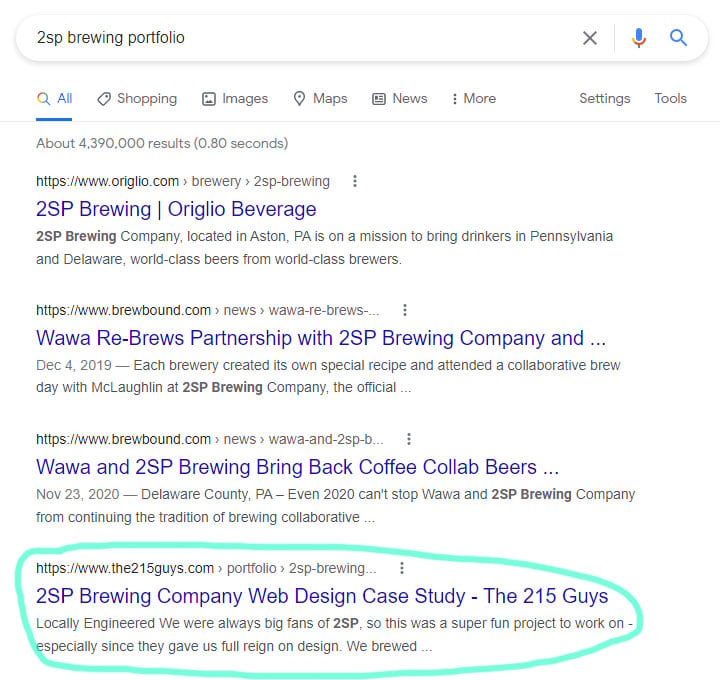
Credit: www.the215guys.com
Frequently Asked Questions
How Can I Identify A Website Designer?
To identify a website designer, check the website’s footer for credits. Look for designer portfolios or contact the website owner directly.
Is There A Tool To Find Website Designers?
Yes, tools like WHOIS and BuiltWith can provide information about a website, including its designer and developer.
Can Social Media Help Find A Website Designer?
Yes, you can search the website’s social media profiles for mentions or credits of the designer. Check LinkedIn too.
Where To Look For Designer Credits On A Website?
Designer credits are often found in the website’s footer, About Us page, or site credits page.
Conclusion
Finding the designer of a website is not always easy. But, with the right steps, you can uncover the creator. Start by checking the website’s footer for credits. Use tools like Whois to find domain details. Social media and LinkedIn can offer more clues.
Finally, reach out to the website owner for information. These methods help in identifying the designer. Stay patient and persistent. You will eventually find the answer. Happy searching!

