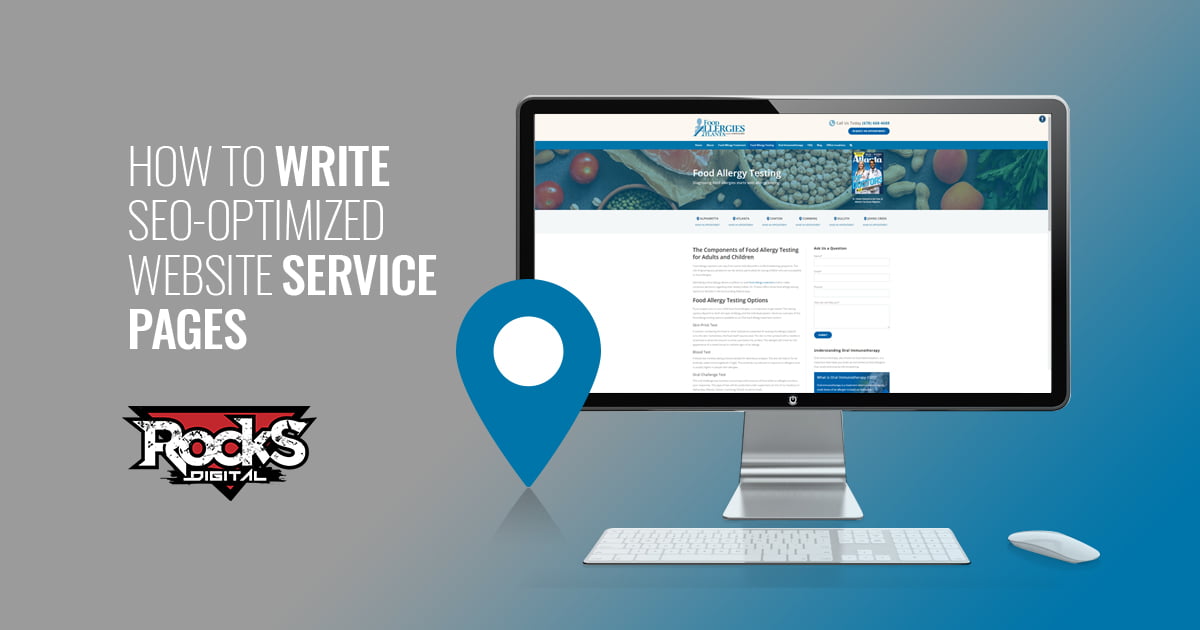Creating a main service page for SEO can be challenging. It’s essential to include key elements that drive traffic and conversions.
Your service page is the heart of your website. It’s where potential clients decide if they want to work with you. So, making it effective is crucial. A well-optimized service page boosts visibility on search engines. It also communicates your expertise to visitors.
This means including clear, concise information about your services. Highlighting what sets you apart from competitors is key. Visual elements and user-friendly navigation enhance the experience. Ensuring the page is mobile-friendly is also vital. In this post, we’ll cover what to include on your main service page for SEO. This will help you attract more visitors and convert them into clients.

Credit: www.rocksdigital.com
Title And Meta Description
The title and meta description are crucial elements of your main service page. They both play a significant role in SEO and user engagement. A well-crafted title and meta description can improve your click-through rate. This will help in attracting more visitors to your website.
Crafting A Compelling Title
The title should be clear and concise. It must include your main keyword. This helps search engines understand your page. Keep the title under 60 characters. This ensures it displays fully in search results. Use words that grab attention and spark interest. Make it relevant to the content on the page.
Writing An Effective Meta Description
The meta description gives a brief overview of your page. It should be informative and persuasive. Aim for 150-160 characters. This will fit well in search engine results. Include your main keyword here too. This can improve your ranking. Write in a way that encourages users to click. Highlight what makes your service unique or valuable. Remember, this is your chance to make a strong first impression.
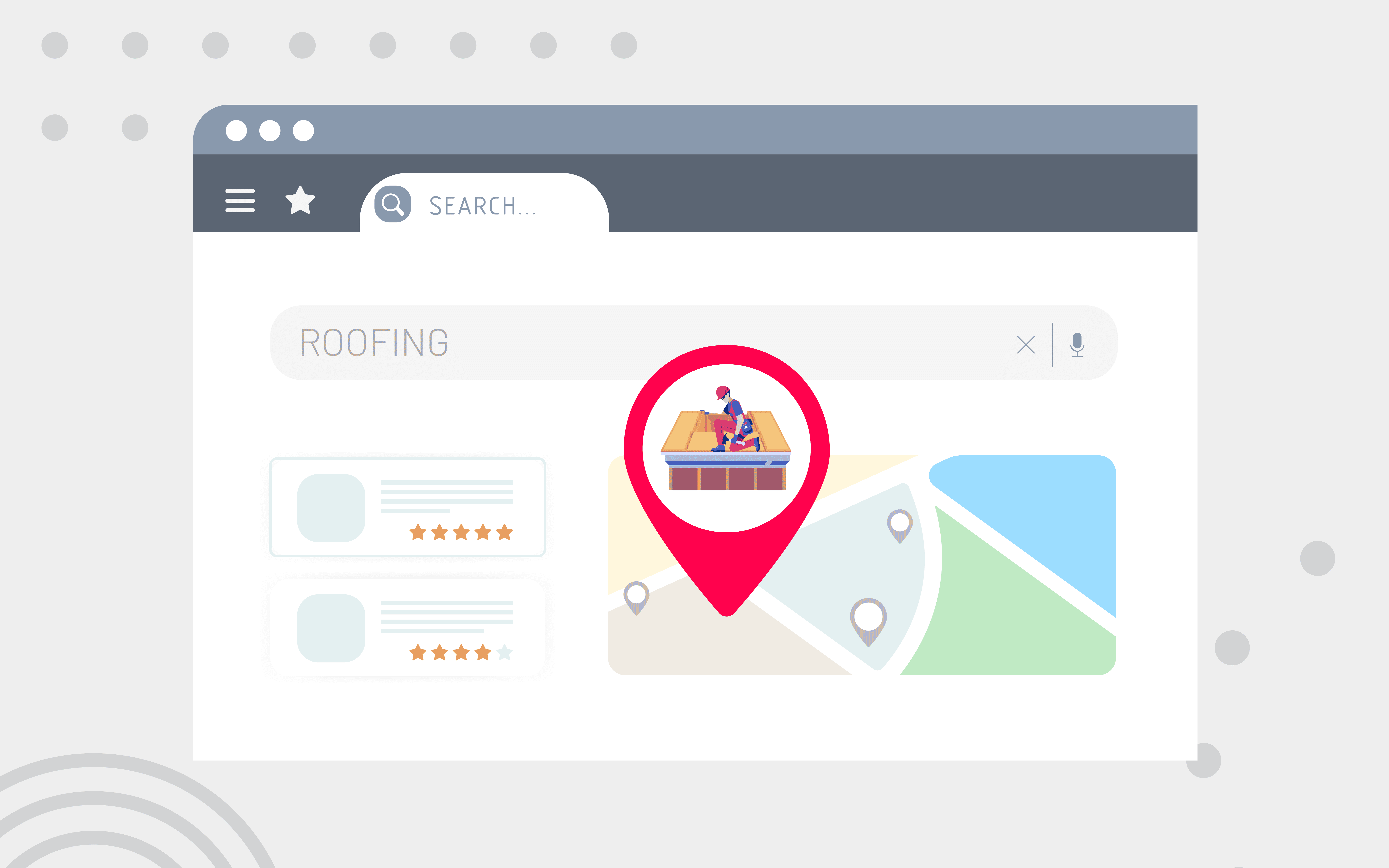
Credit: www.abstraktmg.com
Header Tags
Header tags are essential for organizing content on your website. They help search engines understand your page structure and improve readability for users. Proper use of header tags can enhance your SEO efforts and user experience.
Using H1 Tags
The H1 tag is the most important header tag on your main service page. It should clearly describe the main topic of the page. Use only one H1 tag per page to avoid confusion.
| Best Practices | Examples |
|---|---|
| Use Keywords | Main Service: Web Design |
| Be Descriptive | Expert Web Design Services |
Subheadings With H2 And
Subheadings, like H2 and H3 tags, help break down your content into smaller sections. They make it easier for users to scan and understand your information. Use them to highlight key points and support your main topic.
- H2 tags for main subtopics
- H3 tags for detailed points within subtopics
For example:
Our Services
Web Design
SEO Optimization
Why Choose Us
Experienced Team
Proven Results
Keep your headings clear and concise. This improves readability and SEO performance.
Keyword Optimization
Keyword optimization is crucial for a successful main service page on your SEO website. Well-optimized keywords help search engines understand your content and improve your website’s ranking. Proper keyword usage also ensures your audience finds what they need quickly.
Identifying Primary Keywords
Primary keywords are the main terms your audience searches for. These should be relevant to your services. Use keyword research tools like Google Keyword Planner. Find high-volume, low-competition keywords. Ensure these keywords reflect your main services.
Include primary keywords in your page title, headers, and meta description. This helps search engines understand your content. Also, it makes your page more relevant to user searches.
Incorporating Secondary Keywords
Secondary keywords support your primary keywords. They provide more context to your content. Use variations and related terms to cover a broader search scope. This can help reach more potential clients.
Place secondary keywords naturally within your content. Avoid keyword stuffing. This makes your content readable and engaging. Use them in subheadings, image alt text, and throughout your text.
Effective keyword optimization improves your site’s visibility. It attracts the right audience. This leads to more traffic and better user engagement. So, invest time in finding and using the right keywords.
Content Quality
Content quality plays a crucial role in the success of your main service page. High-quality content improves user experience and boosts search engine rankings. Focusing on content quality ensures that visitors find your page useful and engaging.
Providing Valuable Information
Your content must offer valuable information to your audience. Give clear and concise details about your services. Use simple language to explain complex ideas. This approach helps visitors understand your offerings better. Address common questions and concerns your audience might have. Use bullet points or numbered lists for easy reading. Relevant and valuable content keeps visitors on your page longer.
Maintaining Readability
Readability is key to keeping your audience engaged. Use short sentences and paragraphs. Break down information into digestible chunks. Avoid jargon or technical terms that might confuse readers. Use subheadings, images, and white space to enhance readability. A clean layout makes it easier for visitors to navigate your page. Ensure your content is easy to read on all devices. A readable page encourages visitors to stay and explore more.
Internal Linking
Internal linking is a crucial aspect of on-page SEO. It helps search engines understand the structure of your website. It also improves the user experience by guiding visitors to related content. This practice can boost your site’s overall rankings.
Linking To Relevant Pages
Link to pages that are related to the main service page. This helps users find more information on related topics. It also signals to search engines that your content is interconnected. Ensure that the linked pages add value to the reader. Avoid linking to unrelated or low-quality pages. Each link should enhance the user’s journey on your site.
Using Anchor Text Effectively
Anchor text is the clickable text in a hyperlink. Use descriptive and relevant anchor text. This helps search engines understand what the linked page is about. Avoid using generic phrases like “click here” or “read more.” Instead, use keywords that describe the content of the linked page. This practice improves SEO and user experience. Make sure the anchor text fits naturally within the content.
Call To Action
A strong Call to Action (CTA) can convert visitors into customers. The main service page should include clear and compelling CTAs. These encourage users to take the desired action, such as signing up or making a purchase. Let’s explore how to create effective CTAs and where to place them for maximum impact.
Creating Clear Ctas
CTAs should be clear and straightforward. Use action-oriented language that tells visitors exactly what to do. For example:
- Sign Up Now
- Get a Free Quote
- Start Your Free Trial
These phrases are simple and direct. They tell users what to do and what they will get. Avoid vague language. Be specific about the action and the benefit.
| Weak CTA | Strong CTA |
|---|---|
| Learn More | Download Free eBook |
| Click Here | Get Your Discount |
Strong CTAs use active verbs and offer clear benefits. This increases the likelihood of user engagement.
Placement Of Ctas
Placement is crucial for effective CTAs. Position them where they can easily be seen. Here are some strategic locations:
- Above the Fold: Place a CTA at the top of the page. This ensures it is visible without scrolling.
- End of Sections: Add CTAs at the end of each section or paragraph. This captures users after they read important information.
- Sidebars: Use the sidebar for CTAs. This keeps them visible as users scroll through the content.
By positioning CTAs in these key areas, you increase their visibility and effectiveness. Test different placements to see what works best for your audience.
Visual Elements
Visual elements play a crucial role in capturing visitors’ attention. They help convey information quickly and effectively. Let’s explore two key visual elements: high-quality images and infographics.
Using High-quality Images
High-quality images enhance the user experience. They make your service page more appealing. Quality images can convey the professionalism of your business.
Follow these tips to use images effectively:
- Use relevant images that align with your services.
- Ensure all images are high resolution.
- Optimize image size for faster loading times.
- Add descriptive alt text to each image.
Properly optimized images improve SEO. They also engage visitors and encourage them to stay longer.
Implementing Infographics
Infographics are powerful tools. They present complex information in a simple, visual format. Infographics can summarize data and make it easy to understand.
Consider these points for effective infographics:
- Use clear and concise information.
- Incorporate your brand colors and style.
- Highlight key statistics or facts.
- Ensure infographics are mobile-friendly.
Infographics can boost engagement. They are shareable and can attract backlinks, enhancing your SEO.
Mobile Responsiveness
Mobile responsiveness is crucial for modern websites. More users access sites via mobile devices. Your main service page must cater to these users. A mobile-friendly design ensures a seamless experience.
Ensuring Mobile-friendly Design
Design with a mobile-first approach. Prioritize mobile layouts before desktop. Use responsive design techniques. This means your site adapts to various screen sizes. Ensure text is readable without zooming. Buttons and links should be easy to tap. Avoid using large images that slow down loading times.
Optimize your navigation. Use a simple menu that’s easy to use on mobile. Drop-down menus should be touch-friendly. Make sure your site loads quickly on all devices. Page speed is crucial for user retention.
Testing Across Devices
Test your website on multiple devices. Use smartphones, tablets, and different screen sizes. This ensures your site looks good everywhere. Use online tools for testing mobile responsiveness. Google’s Mobile-Friendly Test is a great starting point. Check for any issues and fix them promptly.
Test all functionalities. Fill out forms, click links, and navigate through pages. Ensure everything works smoothly. Ask friends or colleagues to test your site too. They may find issues you missed.
Loading Speed
Loading speed plays a crucial role in user experience and SEO rankings. A fast-loading service page can significantly boost user engagement. Slow-loading pages, on the other hand, lead to higher bounce rates. To ensure your service page loads quickly, focus on optimizing key elements.
Optimizing Images
Large images can slow down your page. Optimize images by compressing them without losing quality. Use image formats like JPEG for photos and PNG for graphics. Use image compression tools to reduce file size. Also, set proper dimensions for images. This prevents the browser from resizing them, speeding up the page load.
Minimizing Javascript And Css
Excessive JavaScript and CSS can delay page loading. Minimize these files by removing unused code. Use tools like Minify to compress them. Combine multiple CSS files into one. Do the same for JavaScript files. This reduces the number of HTTP requests, speeding up the loading process. Asynchronous loading of JavaScript can also help. It allows the page to load without waiting for scripts to finish loading.
User Experience
User experience plays a critical role in the success of your service page. It affects how users interact with your content. A seamless experience keeps visitors engaged and encourages them to explore further. Optimizing user experience involves several elements. Two key aspects are improving navigation and enhancing readability.
Improving Navigation
Easy navigation is crucial for a positive user experience. Users should find what they need quickly. Use clear and descriptive menu labels. Place the main menu in a prominent location. Ensure the menu is accessible from all pages. Create a logical structure for your content. Group related services together. Use breadcrumbs to help users track their path.
Include a search bar. It helps users find specific information. Make sure it works well. Test it regularly. Keep navigation simple and consistent. Avoid clutter. Too many options can confuse users. Simple navigation leads to better user satisfaction.
Enhancing Readability
Readability is essential for user engagement. Use short paragraphs. Long blocks of text can overwhelm users. Break content into manageable chunks. Use headings and subheadings. They guide readers through your content.
Choose an easy-to-read font. Ensure the font size is large enough. Maintain adequate spacing between lines and paragraphs. Use bullet points for lists. They make information easy to scan. Highlight important points using bold text. Avoid using too many different colors.
Write in a clear and simple language. Avoid jargon. Your audience should understand your message easily. Keep sentences short. This improves readability and keeps users engaged.
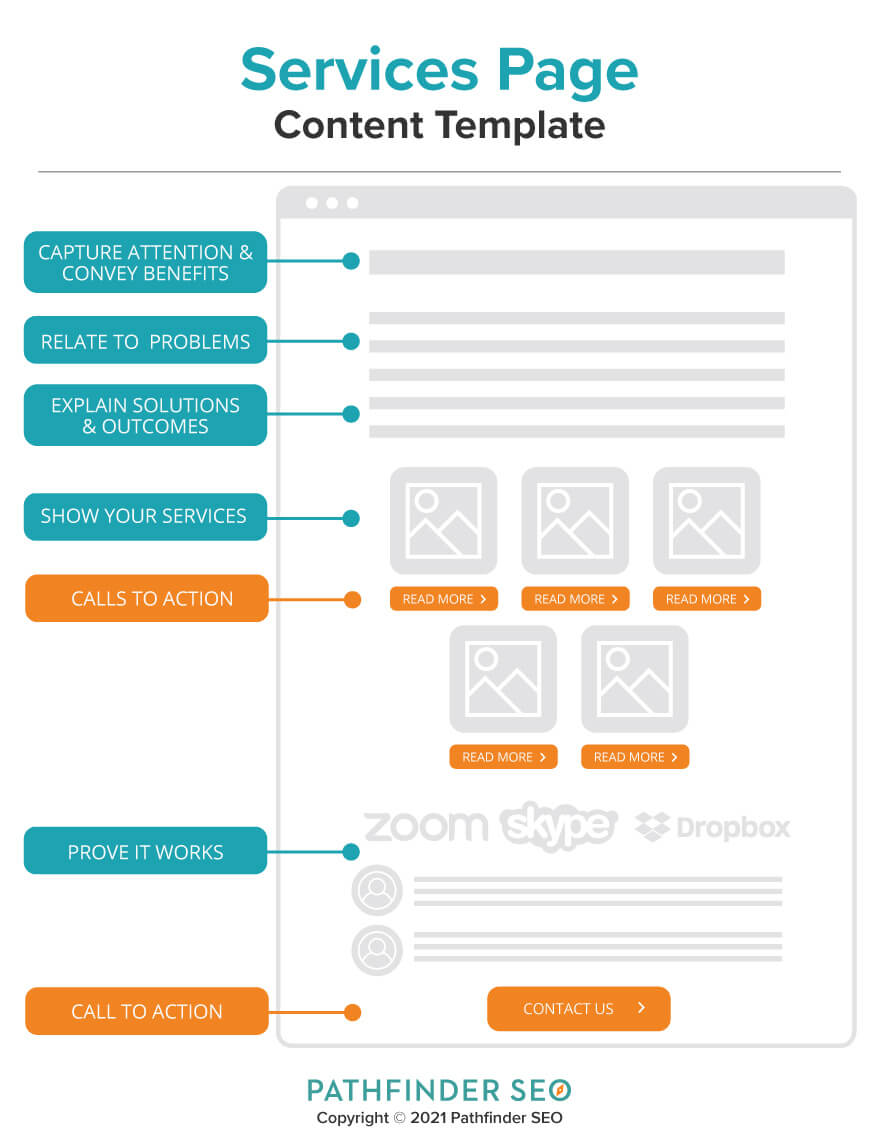
Credit: pathfinderseo.com
Frequently Asked Questions
What Should Be On A Service Page?
A service page should include clear service descriptions, benefits, client testimonials, and a strong call-to-action. This helps in converting visitors into clients.
How To Optimize Service Page For Seo?
To optimize, use relevant keywords, meta tags, alt texts, and internal links. This improves search engine ranking.
Why Include Testimonials On Service Page?
Testimonials build trust and credibility. They show potential clients that others are satisfied with your services.
What Is A Call-to-action On Service Page?
A call-to-action prompts visitors to take specific actions like contacting you or booking a service. It’s crucial for conversions.
Conclusion
Optimizing your main service page boosts visibility and attracts more clients. Use clear headings and concise descriptions. Incorporate relevant keywords naturally. Always include testimonials and case studies. Engage visitors with informative content and strong calls to action. Ensure fast loading times and mobile-friendly design.
Regularly update your content to stay relevant. Focus on providing value to your audience. This approach helps improve your SEO and user experience.